Here's the news from Google.
Gmail fans often cite great spam protection as a key reason they love Gmail. It's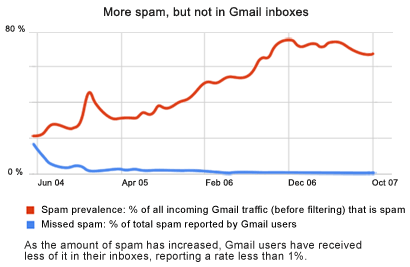 relatively easy to catch spam messages; the challenge is to catch the right messages without blocking mail you want along the way.How do we do it? Our team of leading spam-fighting scientists uses a number of advanced Google technologies. Though in many cases our best weapon is you.
relatively easy to catch spam messages; the challenge is to catch the right messages without blocking mail you want along the way.How do we do it? Our team of leading spam-fighting scientists uses a number of advanced Google technologies. Though in many cases our best weapon is you.
Gmail users play an important role in keeping spammy messages out of millions of inboxes. When the Gmail community votes with their clicks to report a particular email as spam, our system quickly learns to start blocking similar messages. The more spam the community marks, the smarter our system becomes.
Source http://www.google.com/mail/help/fightspam/spamexplained.html
